I might have retired as an actuary but you can’t keep me away from spreadsheets. On my walk today, rather than thinking about what painting I could do next, I found myself designing a spreadsheet that would generate random ideas for paintings. Not what subject to paint but whether to paint a landscape, a portrait, a figure or an abstract. What medium to use. And, if using watercolours, what style and colours to incorporate. And I’ve been busy today building the spreadsheet.
What you see at the top of the post is the main page of the spreadsheet, recommending that I do a landscape watercolour painting using those three colours. The lucky number in the table isn’t used in any formulae anywhere. It’s just that the spreadsheet app on my iPad doesn’t have a Calc button, so the only way I can get it to resample random numbers and come up with a new recommendation is to edit any cell on the spreadsheet, so that lucky number is a button to press to recalculate the spreadsheet. Make sense? Let’s move on to how it all works.
First the spreadsheet chooses a medium: for me to use. It has a choice of seven media and I can specify the probabilities of each medium being chosen. I even have different probabilities depending on the time of year. Charcoal is better when the weather’s warm and I can spray on fixative outside; oil pastels are better when it’s cold and they don’t melt.
Once the spreadsheet has chosen a medium, it goes on to choose whether I should be painting a landscape, portrait, figure or abstract. I’ve specified probabilities that depend on the choice of medium.
If the chosen medium was coloured pencil, Inktense pencil, oil pastel, charcoal or markers, we’re done. But for Artgraf blocks or watercolours, there’s more to do. Artgrafs are easier: the spreadsheet just needs to decide whether I should use them dry and add water to the marks or to just pretend they’re watercolour pans. Again, I can specify the probabilities.
And then there’s watercolours, where the spreadsheet needs to recommend a style and a choice of colours. I have separate pages of specified probabilities for landscapes, portraits, figures and abstracts. Here’s the probability input page for watercolour abstracts:
First of all, the spreadsheet is faced with a choice of styles:
– a single image where I mix colours either on the paper or in the palette
– a “climate change” painting. This is one where I use all three supergranulator sets, using the tundra set in one side of the painting, the desert set on the other and the Shire set in the middle
– a single image using the Notanizer app, with up to three layers of colour applied in glazes
– a painting made up of three images, each using the Notanizer app and with paint applied in glazes
Then it chooses styles:
– for the basic single image, it first chooses whether I should use my conventional or supergranulator palette (with specified probabilities). If it chooses the conventional palette, then it also chooses at random one of my four transparent blues, one of my three transparent reds and one of my three transparent yellows (in each of the three cases with equal probabilities for each colour). If it chooses the supergranulator palette, it also chooses one of the three supergranulating sets (with specified probabilities).
– no colour choices are necessary for climate change paintings: they use all three supergranulator sets
– for the glazed single image, it first chooses whether I should use my conventional or supergranulator palette (with specified probabilities). If it chooses the conventional palette, it chooses one of my four established triple glaze colour schemes (blue, green, amber and red themed, with specified probabilities). If it chooses the supergranulator palette, it also chooses one of the three supergranulating sets (with specified probabilities).
– if it chooses the glazed, triple image it chooses between my two established triple image schemes (the traffic light scheme in my conventional palette or the one based on supergranulators, with specified probabilities).
And that’s how it works.
I have a separate page of probabilities for portraits where I’m currently not allowing it to choose climate change paintings and have a bias towards glazed paintings using the Notanizer app:
And a separate page of probabilities for figures, where I’m open to some climate change or glazing ideas that I’ve not tried before:
And a page of probabilities for abstract paintings where I’m avoiding the glazing and climate changing ideas:
And that’s how it works. There’s the flexibility there for me to go in and make changes to probabilities in future, something that’s bound to happen. The thing about actuarial models is that they always come with the flexibility to play a out with the underlying parameters.
I’m not sure whether I’ll have time to paint over the weekend but I’m going to christen this spreadsheet by giving it a go and letting it choose my next painting. Wish me luck, here we go…..
Hmmm….OK….a portrait without using the Notanizer app. Will be interesting to do this and see whether I’ve progressed over the last couple of months.
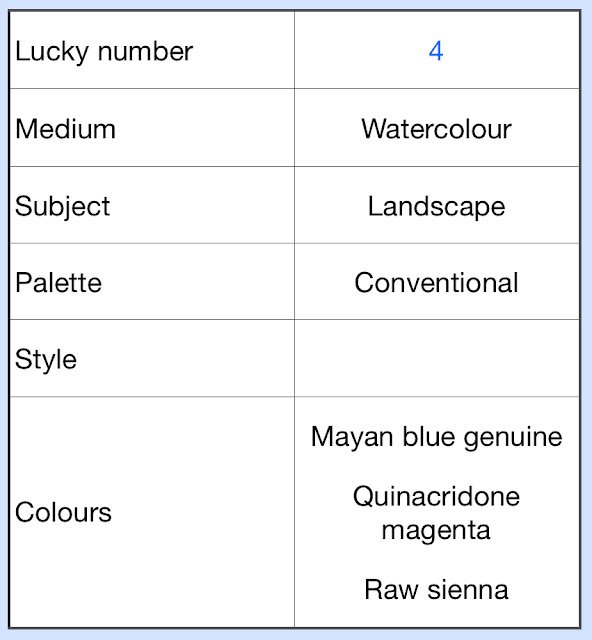
















Leave a Reply